2-4 Butterfly主题配置(2)
🖼 所有搭建博客的汇总在这里:Blog全程搭建,示例🚀test.ruiqingyan.com。
🌺 之后所有的操作都在Webstrom进行,需要的可以点进去看看
🌻 参考 Jerry’s Blog,用更多相关问题请去他的博客看
1、Math数学——KaTeX
在主题配置文件
1 | mathjax: |
在终端下载hexo-renderer-kramed渲染
1 | cnpm install hexo-renderer-kramed --save |
在hexo根目录配置文件
1 | kramed: |
如需配置其它参数,请参考hexo-renderer-kramed
2、搜索——local_search
下载搜索相关配置
1 | npm install hexo-generator-search --save |
在hexo根目录配置文件
1 | search: |
在主题配置文件
1 | # Local search |
3、分享——Sharejs
修改主题配置文件
1 | sharejs: |

4、评论——Waline
具体的服务器部署需要自己看这个文档https://waline.js.org,里面介绍很详细
修改主题配置文件
1 | comments: |

5、在线聊天——chatra
打开chatra并注册账号。
你可以在Preferences中找到Public key。
修改 主题配置文件。
1 | # chatra |

用户在使用chat聊天后,信息会发送到你的chatra和邮箱。
6、分析统计——谷歌分析(⭕未配置,有更新)
1、登录谷歌分析的官方网站
2、找到你的谷歌分析的跟踪ID

1 | google_analytics: 你的代码 # 通常以`G-`打头 |
7、广告(⭕未配置,有更新)
主题已基集成谷歌广告(自动广告)
1 | google_adsense: |
8、网站验证(⭕未配置,有更新)
如果需要搜索引擎收录网站,可能需要登录对应搜索引擎的管理平台进行提交。
各自的验证码可从各自管理平台拿到
1 | site_verification: |
9、美化/特效
9.1 网站背景
1 | # 图片格式 url(http://xxxxxx.com/xxx.jpg) |

9.2 footer背景
页面底部背景
1 | # footer是否显示图片背景(与top_img一致) |
9.3 打字效果
1 | activate_power_mode: |
9.4 鼠标点击效果
我设置的是文字,只修改这个配置就ok
1 | # Mouse click effects: words (鼠標點擊效果: 文字) |
9.5 开启页面美化
开启美化后才能
1 | # 美化页面显示 |

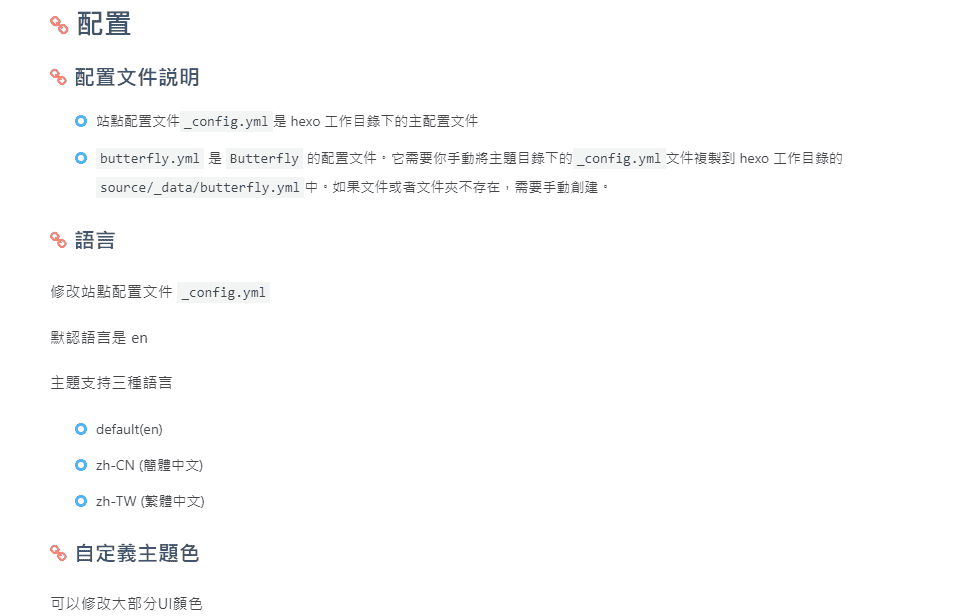
9.6 网站副标题
打开网页看到的一些话,我的配置是下面这样的
1 | # the subtitle on homepage (主頁subtitle) |

10、字数统计
下载需要的包
1 | npm install hexo-wordcount --save |
改主题配置
1 | wordcount: |
11、图片大图查看模式
1 | # fancybox http://fancyapps.com/fancybox/3/ |
12、Pjax(⭕未配置)
当用户点击链接,通过ajax更新页面需要变化的部分,然后使用HTML5的pushState修改浏览器的URL地址。
这样可以不用重复加载相同的资源(css/js), 从而提升网页的加载速度。
1 | # Pjax [Beta] |
13、Snackbar弹窗(⭕未配置)
Snackbar 弹窗,根据自己爱好开启(就是有弹窗的时候样式会更好看)
1 | # Snackbar 弹窗 |
14、Instantpage(⭕未配置)
当鼠标悬停到链接上超过 65 毫秒时,Instantpage 会对该链接进行预加载,可以提升访问速度。
1 | # https://instant.page/ |
15、Pangu(⭕未配置)
慎重的打开这个,它会自动替你在网页中所有的中文字和半形的英文、数字、符号之间插入空白。
1 | # https://github.com/vinta/pangu.js |
16、PWA(⭕未配置)
我没开启,建议不开
17、Open Graph
在 head 里增加一些 meta 资料,例如缩略图、标题、时间等等。当你分享网页到一些平台时,平台会读取 Open Graph 的内容,展示缩略图,标题等等信息。
1 | # Open graph meta tags |
18、CSS前缀
有些 CSS 并不是所有浏览器都支持,需要增加对应的前缀才会生效。
开启 css_prefix 后,会自动为一些 CSS 增加前缀。(会增加 20%的体积)
1 | # Add the vendor prefixes to ensure compatibility |
19、Inject
如想添加额外的js/css/meta等等东西,可以在Inject里添加,支持添加到head(\</body>标签之前)和bottom(\</html>标签之前)。
请注意:以标准的html格式添加内容
1 | inject: |
20、CDN(⭕未配置,买了感觉没用没续费)
建议不动,已失效











